In the digital age, we rely heavily on the internet for information, entertainment, and productivity. As a result, our web browsers are filled with numerous bookmarks, ranging from favorite articles and websites to essential resources for work or study. Managing this growing list of bookmarks can quickly become overwhelming. Fortunately, there’s a simple and efficient solution: using tags to organize bookmarks.
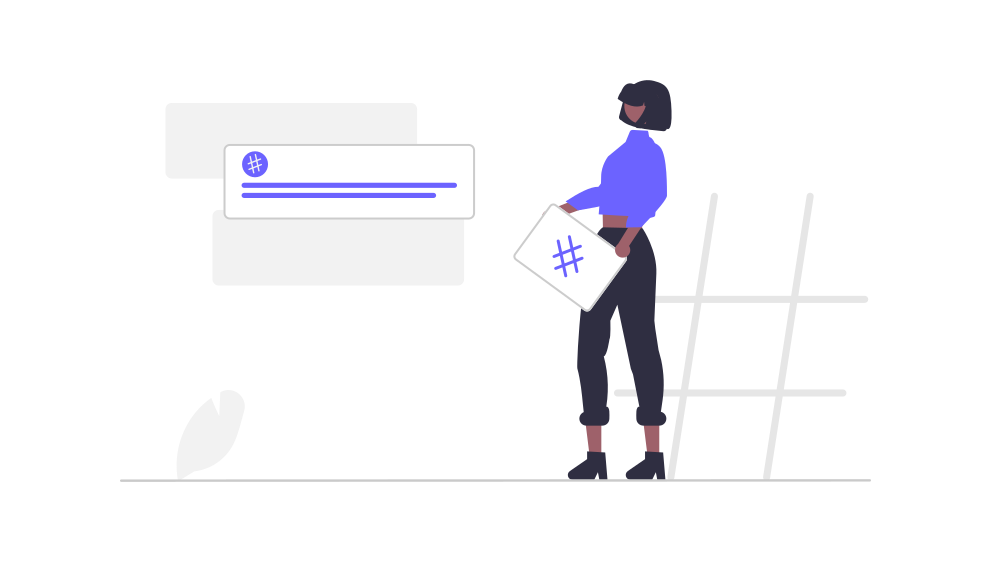
1. Enhanced Accessibility
One of the primary benefits of using tags to organize bookmarks is enhanced accessibility. Traditional bookmark folders are limited in their hierarchical structure, forcing you to categorize websites into rigid, predetermined categories. Tags, on the other hand, provide flexibility. You can assign multiple tags to a single bookmark, allowing you to find a particular web page by searching for any associated keyword or topic.
2. Efficient Retrieval
Tags enable efficient retrieval of bookmarks. When you need to find a specific website, you can simply type relevant tags or filter by tags, and it will display all the bookmarks associated with those tags. This streamlined search process eliminates the time wasted searching through nested folders or scrolling through a long list of bookmarks. With tags, you can quickly locate the information you need, boosting productivity and reducing frustration.
3. Cross-Categorization
Tags allow for cross-categorization, which means that a single bookmark can belong to multiple categories simultaneously. This feature is particularly useful when a website or article covers multiple topics or serves various purposes. For instance, if you bookmark an article about healthy recipes that are also budget-friendly, you can assign both “healthy eating” and “budgeting” tags to it. This ensures that the same resource appears in multiple relevant searches, making it easier to find when you need it.
4. Adaptability
Our interests and priorities evolve over time. What was once a valuable resource might become less relevant, and new areas of interest may emerge. Tags provide adaptability to your bookmark organization. You can easily add, remove, or change tags to reflect your current interests and needs without having to reorganize your entire bookmark collection. This adaptability ensures that your bookmarks remain current and well-organized.
5. Collaboration
For those who collaborate on projects or share resources with colleagues or friends, using tags to organize bookmarks can be a game-changer. When you share a bookmark with others, they can immediately see the tags you’ve assigned, making it easier for them to understand the bookmark’s context and relevance. This streamlined communication can enhance collaboration and information sharing within teams.
6. Better Time Management
Effective time management is crucial in both personal and professional life. By using tags to organize your bookmarks, you can prioritize and categorize resources according to their importance and urgency. This system helps you allocate your time more efficiently, as you can quickly identify and access the most relevant and critical information when you need it.
Conclusion
In the era of information overload, the benefits of using tags to organize bookmarks cannot be overstated. Tags offer enhanced accessibility, efficient retrieval, cross-categorization, adaptability, and collaboration opportunities. By harnessing the power of tags, you can regain control over your digital resources, streamline your web browsing experience, and boost your productivity in both personal and professional contexts. So, why wait? Start tagging your bookmarks today using getSparks.io and enjoy the benefits of an organized digital life.
Check out getSparks to be productive .



