Stay organized and updated on topics you care about.
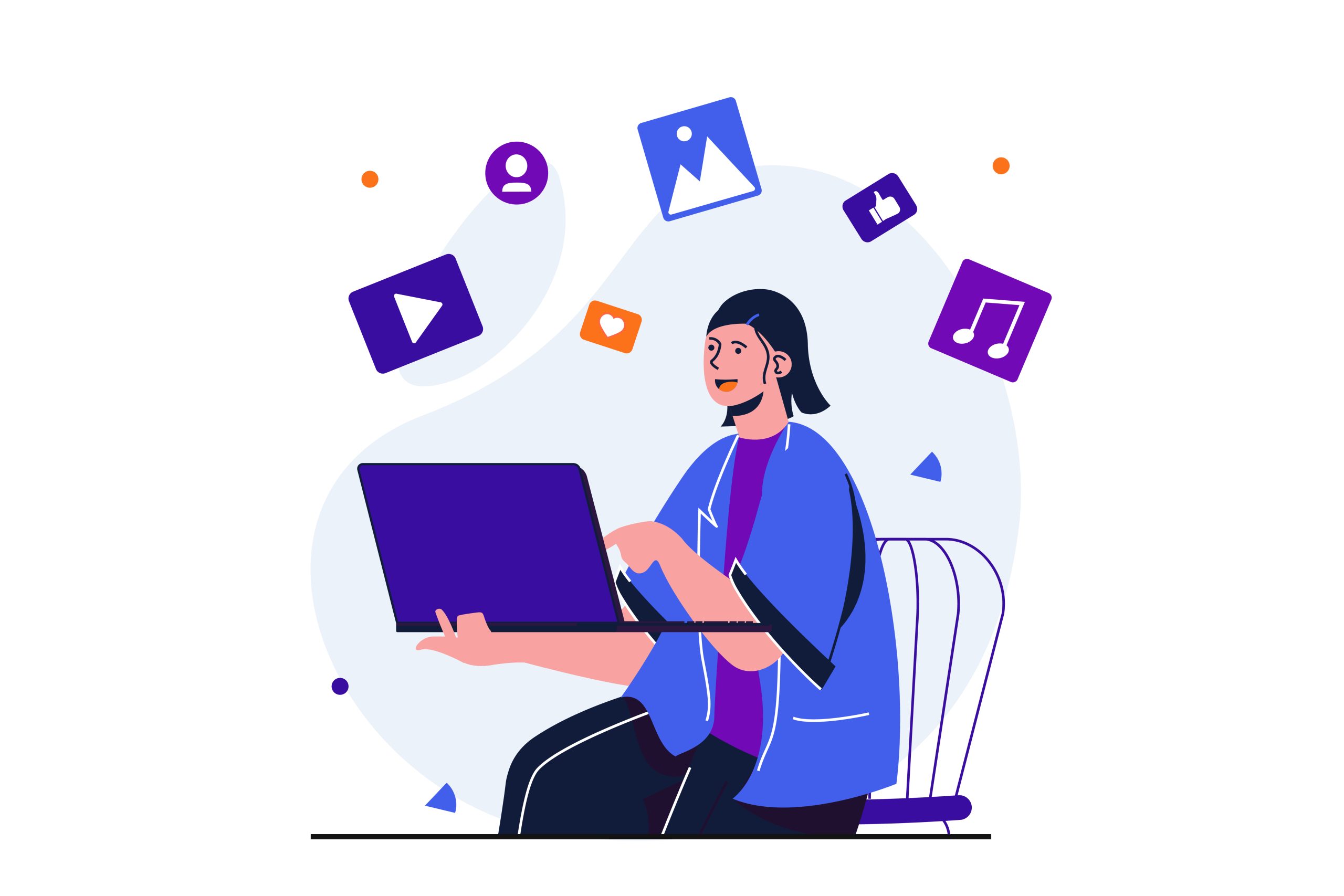
GetSparks latest feature update makes it easy for you to discover and organize high quality content that is related to your saved pages and interests. One of the key challenges for users is to keep up to date with the latest content being posted across the web and manage it based on your interest. As we build the getSparks platform we are adding features keeping this in mind and making sure that users are in full control.
Topic
First Step is to add a new Topic on your dashboard. Organizing by topic helps you organize your content based on common themes. Also, this enables you to create filters on what kind of content you want to discover in your discovery feed related to the topic.
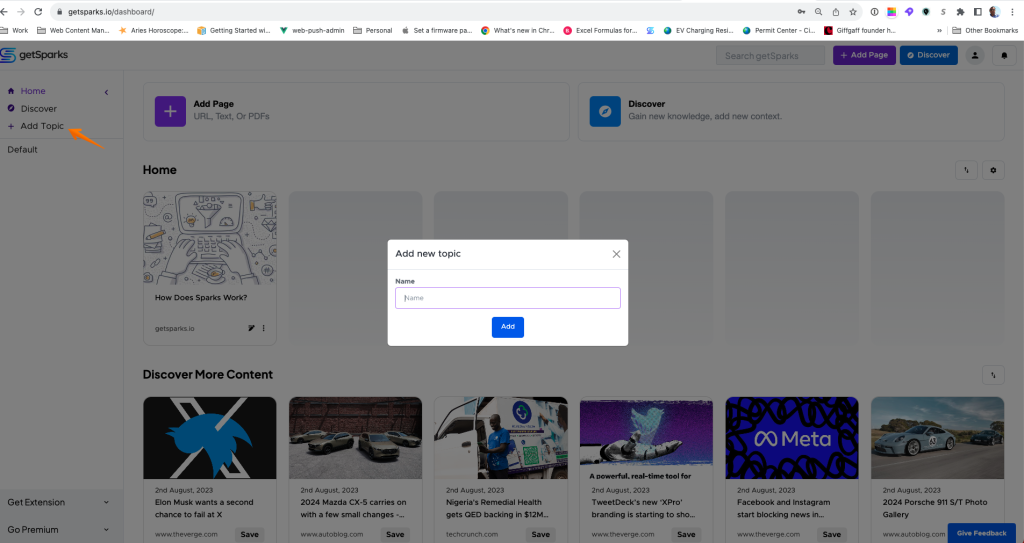
Save
Next step is to Save a page in your topic. Adding pages in topic automatically create filter in your discovery feed to get recommendations based on the domain of the page and exposes keywords related to saved pages for creating filters.
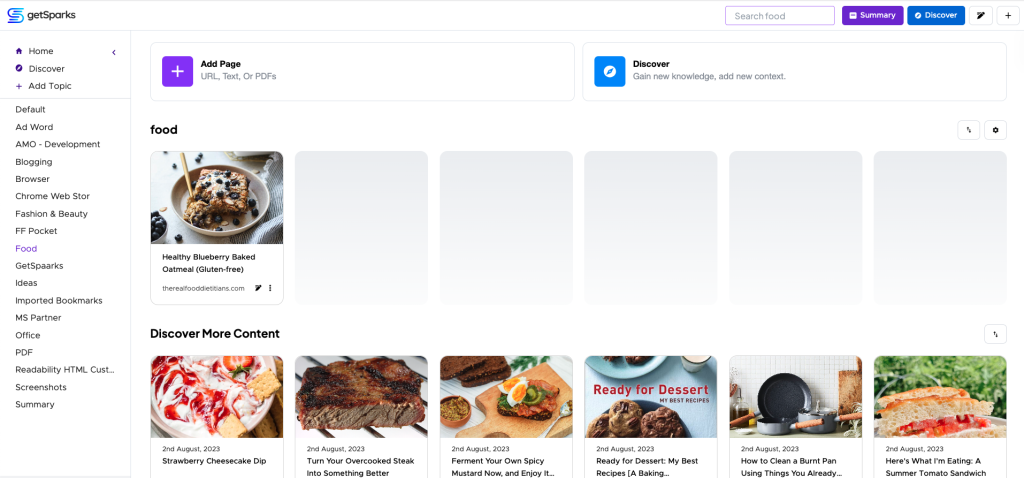
Discover More Content
Final step is to select your filters for managing Discovery feed. We have currently launched a beta version where we monitor the limited set of websites and Content type. But as you can see in the below video you can open the filter for the discovery feed by clicking on the gear icon in the right hand side of the topic name row and select the criteria to manage feed content.
What’s ahead?
In the coming weeks and months we’ll have more news and updates to share, so please stay tuned.
Follow and comment on the article posted in Medium.



