If you are wondering what are the key features to look for in a good bookmark manager, we have defined this for you. Please read below to get detailed information on what to look for in your next bookmark manager.
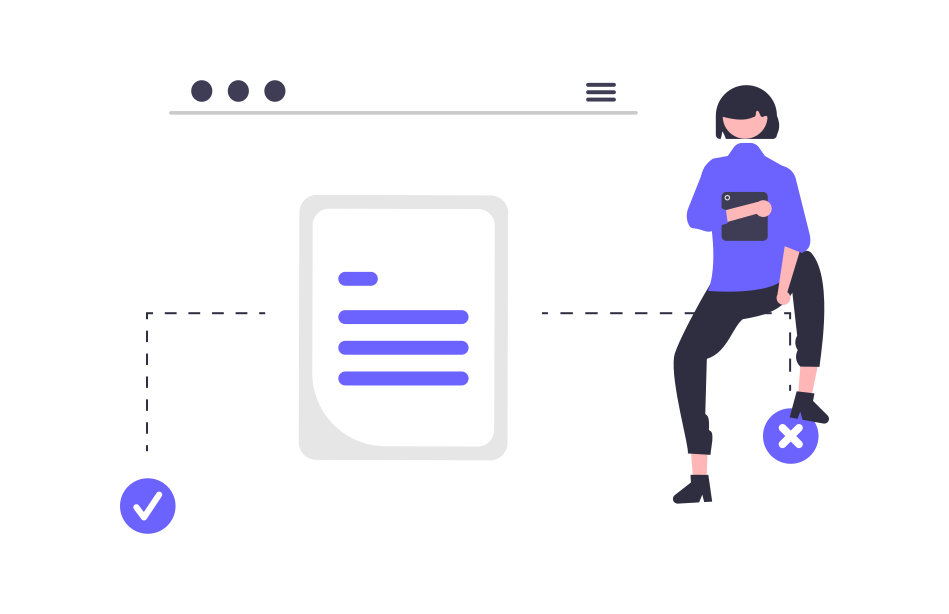
A good bookmark manager allows users to save and organize web links (URLs) for later reference. It helps users keep track of websites they find interesting, important, or relevant, making it easier to revisit those sites without having to remember or search for the URLs again. Bookmark managers often offer various features to enhance organization, search, and accessibility of saved bookmarks. These features can include folder categorization, tagging, search capabilities, synchronization across devices, and sometimes even collaborative options for teams.
In essence, a bookmark manager acts as a personal library for online resources, enabling users to create a curated collection of websites they want to revisit or reference in the future. It simplifies the process of accessing and managing a large number of websites, improving overall online productivity and user experience.
Top Bookmark Managers App
Looking for one solution for all your bookmarks manager needs? Well, getSparks got you covered! GetSparks is designed to help you understand, remember, and take actions against the content, which sparks your interest.
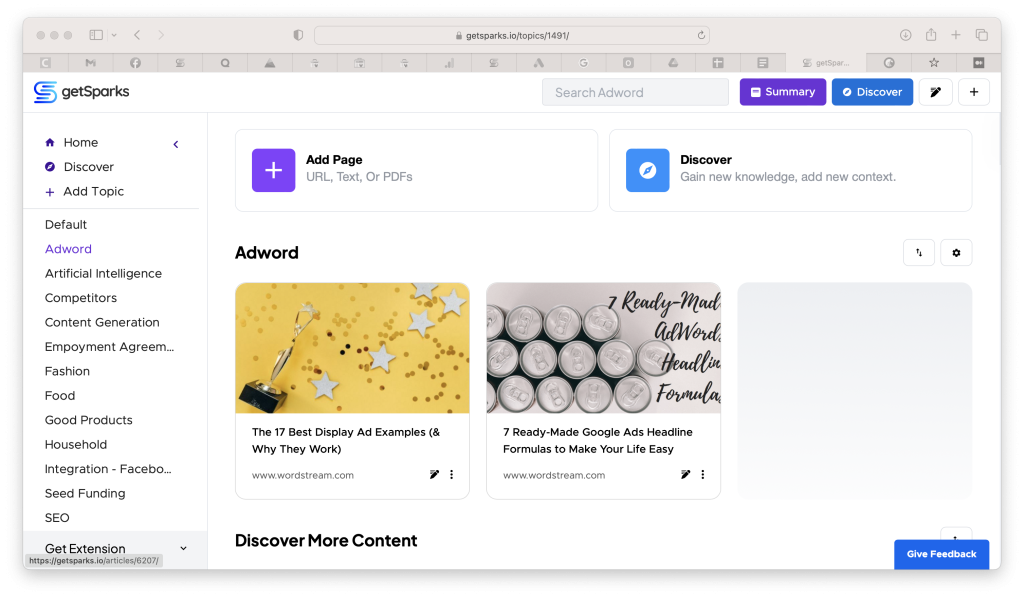
GetSparks Bookmark Manager
- Save content to read later: Bookmark any content you are interested in to read later. getSparks enables you to save content that sparks your interest in your personalized library in an organized way and distraction free without ads. Say goodbye to traditional bookmarks, getSparks doesn’t just save a link, it saves the content itself in your library.
- Get a quick summary of content: getSparks uses AI to summarize your saved articles, news, or blogs for you. Instead of reading the full article, you can get a quick overview of that article by reading the summary.
- Ask questions against content: Ask questions on getSparks, and it extracts precise information from saved content to answer your question.
- Add your notes to content: getSparks enables you to add your thoughts, reactions, or next set of actions to your saved content. It makes it easier to remember what you learned and take actions in a more efficient way.



